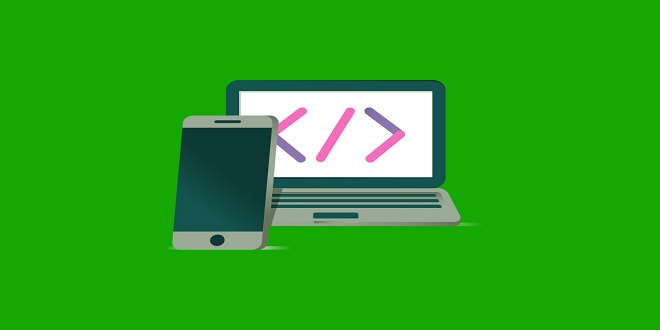What Does a Professional Invoice Template Look Like?
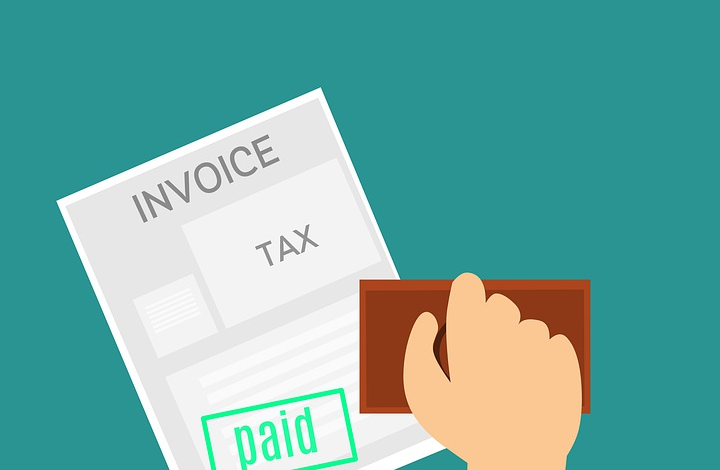
Often, people will talk about the importance of having a professional invoice template, but it can be difficult to know what this actually looks like. A professional invoice should include all the necessary information and have a professional-looking design. But what does this mean?
A professional invoice template should include a few key components. At the top of the page, you’ll want to include your business’s contact information, such as the company name, address, phone number, and email. Additionally, you’ll need to clearly display your payment terms. This could include how long customers have to pay you (e.g., 30 days) and what payment methods you accept (e.g., PayPal, checks, etc.). You’ll also want to provide an invoice number and the date issued.
Below this information should be your customer’s contact information, such as their name, address, phone number, and email.
Next, you’ll need to include a detailed list of the services or goods that have been provided, along with their respective prices. This should be broken down line-by-line in an easy-to-understand format. Depending on what you are invoicing for, you should also include any applicable taxes and fees.
Furthermore, it’s important to include the total amount due at the bottom of your invoice. This should be calculated from the sum of all services/items listed.
By taking the time to ensure that all of this information is accurate and included in your invoice, you will set yourself up for success when it’s time to receive payment. Remember, including your contact and payment information is essential. This should include the name of the recipient, their address, any applicable invoice or purchase order number, as well as any anticipated due date for payment.
The good news is that you aren’t alone because invoicing software tools can help streamline the process. By using an automated invoicing template, you can easily generate professional-looking invoices every time. Often, tools offer various customisable templates from which you can choose. All you need to do is add your details and you’re good to go.
Benefits of Invoice Software Templates
Using an invoice software template helps to save time and effort, as well as money. Templates created by experts can make invoices look more professional, giving your business a more professional image. And, they can also help businesses to easily keep track of their invoices and payments, meaning less hassle and fewer nightmares.
Features of Professional Invoice Templates
Professional invoice templates often have features like customisable payment options, recurring payments and in-depth reporting capabilities They also offer the ability to add taxes discounts, images, and notes invoices. This allows businesses to keep their invoices looking neat and professional, while still having the ability to modify and customise them for a unique look.
In addition to these features, professional invoice templates usually have a wide range of fields and options that make it easier for businesses to keep track of their finances. This can include categories such as ‘subtotal’, ‘taxes’, and ‘shipping’, and provide businesses with more control over their finances.
Another great feature of professional invoice templates is the ability to add payment methods such as PayPal and direct deposits to the invoices. This allows businesses to accept payments online, which is becoming increasingly popular as technology advances.
With all these great features, it makes sense to use an online invoicing tool today – don’t waste time when experts have already created fantastic templates for you!